-

Step-by-Step Guide to Becoming a Social Media Specialist: Skills, Tools, and Career Tips January 12, 2025
-

AI-Powered Social Media Marketing January 10, 2025
-
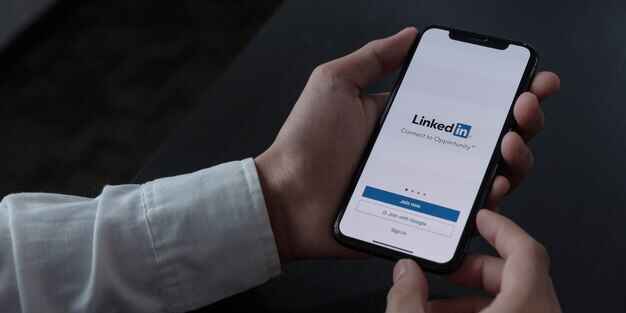
How Can an Expert in Social Media Increase LinkedIn Engagement? January 05, 2025
-

How Social Media Networks Have Helped in Building Pinterest Careers January 03, 2025
-

Instagram Creator Studio: A Game-Changer for Content Creators January 01, 2025

The Best Tumblr Tips for Engagement and Virality
- Key Takeaways
- Understanding the Tumblr Audience
- Creating Engaging Content
- Consistency is Key
- Leveraging Tumblr Tags
- Building Community Engagement
- Join Relevant Communities
- Analyzing Your Performance
- Collaborations and Cross-Promotion
- Promoting Your Tumblr Outside the Platform
- The Role of a Social Media Specialist
- Final Thoughts
- FAQs
Key Takeaways
• Know Your Audience: Understand who you’re targeting to create content that resonates.
• Visual Content is King: Use images, GIFs, and videos to grab attention and boost engagement.
• Consistency Matters: Regularly post high-quality content to keep your audience engaged.
• Utilize Tags Effectively: Tags help categorize your posts and make them discoverable.
• Engage with Others: Like, reblog, and comment on other users' posts to build community.
• Join the Right Communities: Participate in niche communities to reach an interested audience.
• Analyze Your Performance: Use analytics to track what works and what doesn’t.
Tumblr, a microblogging platform that emphasizes multimedia and community, can be an excellent space for creative expression and social interaction. However, standing out amidst a sea of content can be challenging. Here are some essential tips for enhancing your engagement and boosting the chances of your posts going viral.

Understanding the Tumblr Audience
To create content that resonates, it’s essential to know your audience. Tumblr is home to diverse communities, each with unique interests and preferences. Conducting research into popular tags and trending topics can help you identify what captures the attention of users in your niche.
| Demographic | Characteristics | Content Types |
|---|---|---|
| Gen Z | Visual-focused, loves memes, embraces authenticity | GIFs, memes, aesthetic posts |
| Millennials | Nostalgic, values personal stories | Personal blogs, storytelling |
| Artists | Creative, appreciates high-quality visuals | Artwork showcases, tutorials |
| Activists | Passionate about social issues | Informative posts, infographics |
Creating Engaging Content
Visual Content is King
Tumblr is a highly visual platform. Posts with images, GIFs, and videos are more likely to be shared. Here are a few tips for using visual content effectively:
High-Quality Images: Always use clear, high-resolution images. Blurry or low-quality visuals can deter engagement.
GIFs: Use GIFs to convey emotions or reactions. They’re shareable and can capture attention quickly.
Videos: Short, engaging video content can also attract more views and reblogs.
Crafting Compelling Captions
Even with stunning visuals, captions play a crucial role in engagement. Here are some tips:
Be Relatable: Write captions that resonate with your audience’s feelings or experiences.
Ask Questions: Encourage interaction by posing questions related to your content.
Use Humor: Light-hearted, funny captions can enhance shareability.

Consistency is Key
Consistency helps build a loyal following. Here are some strategies to maintain a regular posting schedule:
| Strategy | Description |
|---|---|
| Content Calendar | Plan your posts ahead of time to ensure variety |
| Theme Days | Establish specific days for different content types |
| Scheduling Tools | Use tools like Buffer or Hootsuite to schedule posts |
Leveraging Tumblr Tags
Tags are essential for making your content discoverable. Here’s how to use them effectively:
Research Popular Tags
Use the search function to identify trending tags in your niche. Incorporate a mix of popular and niche-specific tags in your posts to reach a wider audience.
Limit Your Tags
While it’s tempting to use as many tags as possible, focus on 5 to 10 relevant tags to avoid looking spammy.
Create a Unique Tag
Creating a unique tag for your content can help in building a brand identity. Encourage followers to use your tag when sharing related content.
Building Community Engagement
Interact with Other Users
Engagement is a two-way street on Tumblr. Here are some ways to foster community:
Like and Reblog: Actively engage with others’ content. Liking and reblogging not only shows support but can also increase the likelihood of them reciprocating.
Comment Thoughtfully: Leaving meaningful comments can spark conversations and attract attention to your profile.
Ask for Feedback: Invite followers to share their opinions on your content to foster a sense of community.
Join Relevant Communities
Participating in specific communities can enhance your visibility:
| Community Type | Benefits |
|---|---|
| Fandoms | Engage with passionate fans of a particular topic |
| Niche Blogs | Connect with like-minded individuals |
| Creative Challenges | Participate in challenges to gain exposure |
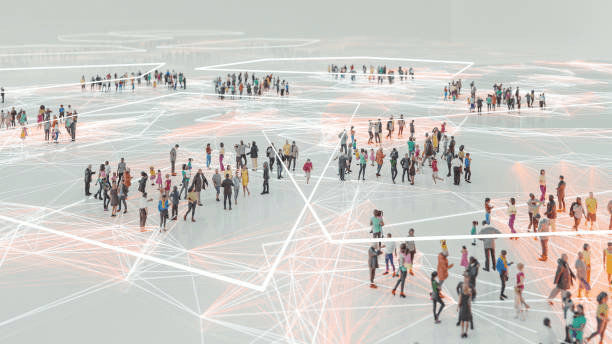
Analyzing Your Performance
Understanding what works is crucial for growth. Use Tumblr's analytics tools to assess your post performance. Track metrics such as likes reblogs, and follower growth to identify trends.
Identify High-Performing Content
Look for patterns in the content that garners the most engagement. Is it the type of visual, the subject matter, or the timing of the posts? Use these insights to refine your content strategy.
Experiment and Adapt
Don’t be afraid to try new things. Experimenting with different styles, formats, and posting times can yield unexpected results. Adapt your approach based on what resonates with your audience.
Collaborations and Cross-Promotion
Collaborating with other Tumblr users can expand your reach. Here are some effective collaboration strategies:
Guest Posts
Invite others to create guest posts for your blog, and offer to do the same. This exposes both of you to each other’s audiences.
Shoutouts
Give shoutouts to other creators in your posts or ask for shoutouts in return. This can drive traffic between accounts.
Host Contests or Giveaways
Contests encourage interaction and sharing. Consider hosting a contest that requires participants to reblog or tag friends to enter.
Promoting Your Tumblr Outside the Platform
Promoting your Tumblr blog on other platforms can drive traffic. Here are some ways to do this:
| Platform | Strategy |
|---|---|
| Share snippets and link back to your Tumblr | |
| Post teasers and direct followers to your blog | |
| Participate in relevant subreddits and link to your content |
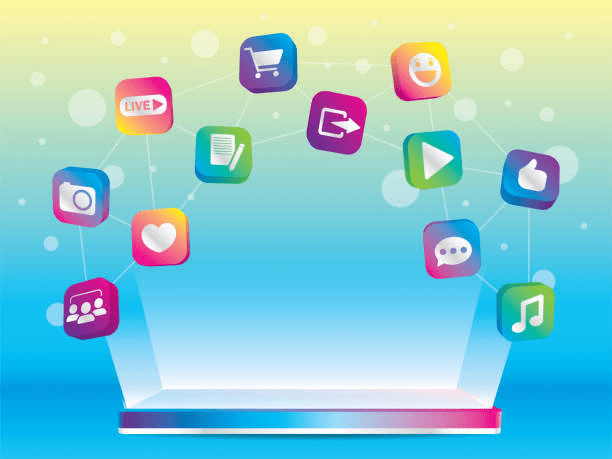
The Role of a Social Media Specialist
A social media specialist plays a crucial role in shaping a brand's online presence. Their primary responsibility is to develop and implement social media strategies that enhance engagement, drive traffic, and build community around the brand. They create compelling content tailored to each platform, analyze performance metrics, and adapt strategies based on audience feedback and trends. Additionally, social media specialists monitor conversations, respond to comments, and foster relationships with followers to create a positive brand image. By staying current with industry trends and platform updates, they ensure that the brand remains relevant and engaging in a fast-paced digital landscape.
Final Thoughts
Engaging your audience on Tumblr and creating viral content requires a blend of creativity, strategy, and community interaction. By understanding your audience, consistently posting high-quality visual content, leveraging tags, and fostering relationships within the Tumblr community, you can significantly increase your chances of success.
FAQs
How often should I post on Tumblr?
Aim for consistency; posting at least a few times a week is a good start. However, prioritize quality over quantity.
Can I use my Tumblr blog for business purposes?
Absolutely! Many brands use Tumblr to showcase their products and engage with a younger audience.
What types of content work best on Tumblr?
Visual content, such as GIFs, memes, and infographics, tends to perform well. Personal stories and relatable posts also resonate with users.
How do I increase my followers on Tumblr?
Engage with other users, post consistently, use relevant tags, and share high-quality content. Networking within communities also helps.
Are there any tools to help manage my Tumblr?
Yes, tools like Buffer and Hootsuite can help schedule posts, while Tumblr’s built-in analytics can provide insights into your performance.
By following these tips and continuously engaging with your audience, you’ll be well on your way to mastering the art of Tumblr engagement and virality. Happy blogging!
Comment